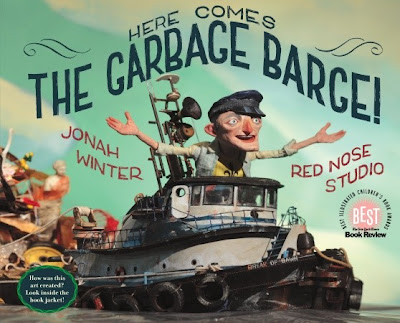I've owned an iPad for almost a year now, and I'm a complete convert: I use it to read books and magazines, to watch movies, and to research and write these very posts. But I've been reluctant to let my kids get their grubby little paws on it, mostly, I think, out of bad emotions like selfishness ("It's
precious...") and fear ("Omigod, what if they break it?). Beyond teasing them with occasional looks at the stunning
—which uses the device's GPS to give you a full, accurate view of the night sky that you can hold up to identify stars, planets, and even satellites, and may represent the best three dollars I’ve ever spent—I've kept the iPad firmly out of their reach.
Which means that beyind being a cruel parent, I know next to nothing about the burgeoning world of iPad games for kids. I have resolved to change, on both fronts, but each passing day makes the prospect of entering that world more daunting, as another umpteen games hit the market. How on earth does a moderately late adapter figure out which are the good ones and which ones are crap?
Luckily, I have a trump card: Ian Smith, CEO of
Freeverse Software, which makes many a fine app of its own, is an old and dear friend. Even more luckily, Ian has two boys of his own, and far less selfishness and fear than I do. (Or maybe he just has more than one iPad?)
Anyway, Ian was gracious enough to give me not only some excellent kids' game recommendations for the iPad, but a few security tips for the wary parent on putting one's precious into child hands.
First, his “pro tips for parents—both pretty important to safe kid iPad gaming,” as he says:
1. Click on Settings. The third setting is “Notifications”; turn them off for all the games your kids download and then annoy you with. This will prevent “Your Smurfs are hungry!” from popping up on your screen in the middle of that important Keynote presentation at the office.
2. Also in Settings, under “General,” then “Restrictions”: Turn off “In-app purchases” to avoid unwanted headaches. Ian again: “My son dropped a decent amount of cash on Zombie Farm before I did this. Apple did refund it, but why not just sidestep the issue entirely?”
Now, the fun part: the games:
Top pick: Let's Create! Pottery ($2.99, or $4.99 for the HD version). Half-game, half zen activity, and lots of fun, this app lets you pinch and touch a spinning pottery wheel to create your own.
“It’s amazing. Get it and let your kids have at it. And your spouse. And yourself.”
Other good choices: Battleheart (a mild fantasy game, with combat; $2.99),
Pocket Frogs (in which you breed, well, frogs—surprisingly addictive, and free!), and
Puzzle Planet (just what it sounds like: jigsaw puzzles, with an iPad twist; also free!).
Ian’s kids’ faves: Solomon's Keep (think Harry Potter mixed with D&D, in a simple app; $0.99),
LEGO Harry Potter (the real thing, except in LEGOs—four movies’ worth of plot and levels, all incredibly habit-forming; $4.99),
Cut the Rope (a very clever and original puzzle game; $0.99), and of course Freeverse’s own
Parachute Ninja (a flying adventure/story-driven game; $0.99).
Obligatory edu-pick: Math Ninja ($1.99). Kids hone their math skills while defending a tree house against a villainous tomato and its army. “Actually, pretty fun!”
Getting-in-deep pick: Battle for Wesnoth. “An open-source
Warlords-type game. Tons of content, enough to keep them going for days on end, if not the greatest user interface.”
[Let’s Create: Pottery image courtesy of Infinite Dreams, Inc.]